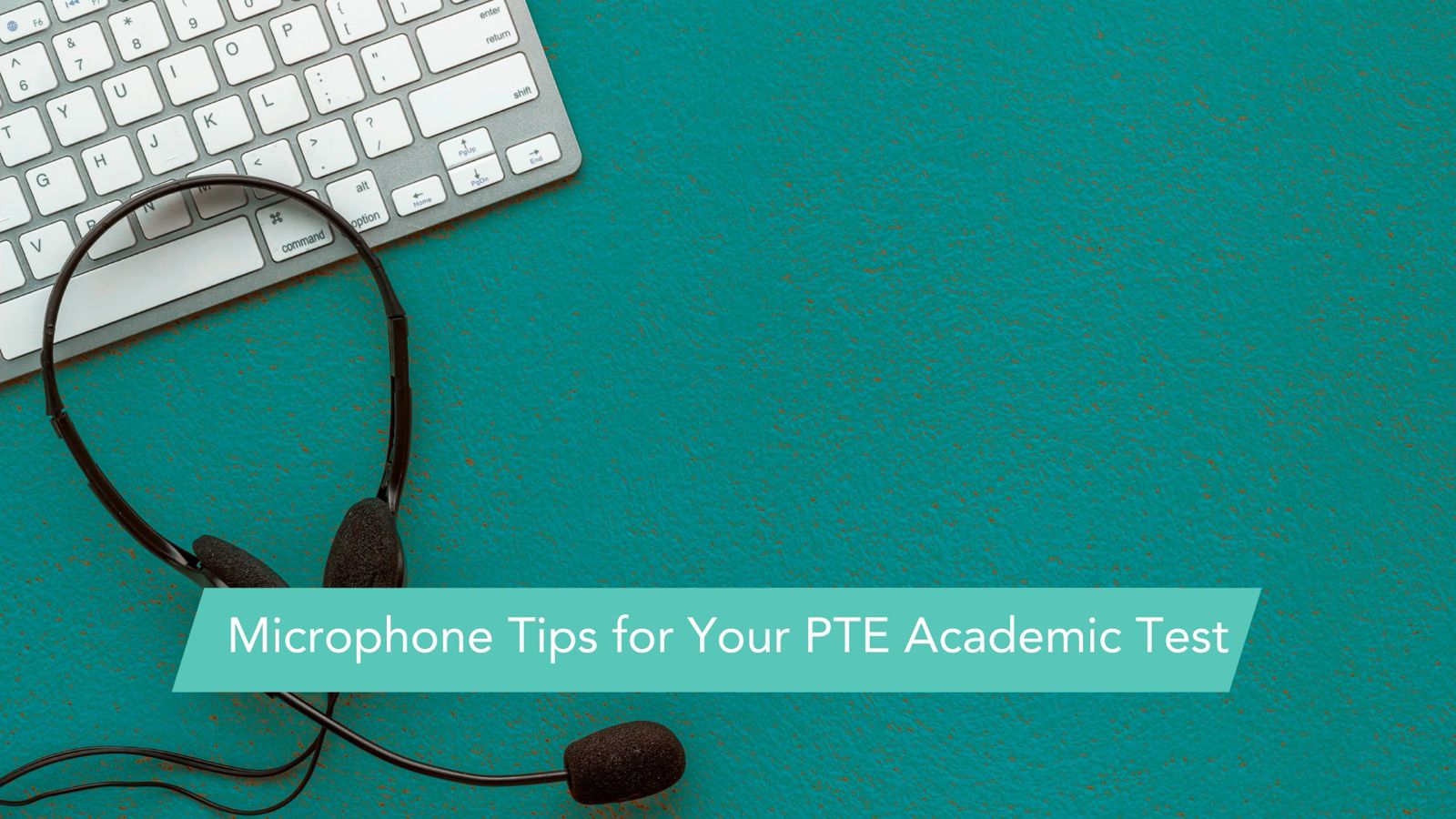
Ensuring that your microphone is set up correctly is crucial for the PTE Academic test. A poorly functioning microphone can lead to your answers not being captured properly, which can negatively impact not only your Speaking scores but also your Reading and Listening scores. We prepared some microphone tips for your PTE Academic Test.
Heads up: in the beginning of the test, there’ll be a section focused on testing your mic, ok?
Microphone Tips for PTE Academic Test
Microphone Position
- Optimal Placement: Avoid placing the microphone directly in front of your mouth or nose to prevent capturing breathing noises. The best position is between your mouth and chin. This helps ensure clearer audio quality.
Mic Check Sentence
- Recording a Sentence: Although the instructions suggest saying “123 testing,” we recommend using a sentence from the screen and recording it as if it were a Read Aloud answer. This approach allows you to test the microphone in the same manner you’ll use during the actual test and provides a warm-up for the Speaking section.
Post Mic Test Recording
- Review Your Recording: After completing your mic test recording, listen to your audio and check the following points:
Technique Alignment: Ensure your answer aligns with the techniques you’ve learned during your preparation.
Voice Volume: Your voice should have a normal volume in the recording. Avoid speaking too softly or too loudly.
Technical Issues: Check for any technical problems such as a hiss or an echo, which can impact the clarity of your answer. If there is any problem, you can always raise your hand and ask for help.
Background Noise: Since you’ll be taking the test with other people in the room, ensure there is no background noise in the recorded audio. The recording should be as clean as possible, with only your voice heard clearly.
- Computer Issues: Remember, the computer will evaluate exactly what you are listening to. If you encounter any problem with the microphone or audio quality, do not hesitate to raise your hand and request to change computers. If this happens, make sure to test the new microphone again thoroughly.
Good luck with your test! Following these microphone tips can help ensure that your answers are captured accurately, giving you the best chance to achieve high scores on your PTE Academic exam. For more tips and detailed guidance, feel free to reach out to us or check our comprehensive PTE preparation courses.